What does “efficient scheduling” certainly suggest to your sales team?
Managing time effectively isn’t simply a nice-to-have—it is able to make or spoil buyer relationships, productivity, and even revenue. This got the Your CRM Success team thinking about the many different ways sales and customer-facing teams manage their schedules—and the tools that can actually make a difference when used with Salesforce.

From simple meeting bookings to advanced lead routing, from automated reminders to seamless CRM integration, scheduling tools for Salesforce cover a wide range of features designed to save time and reduce errors. We’ve put together a list of the top five Salesforce scheduling tools for 2026—tools that help teams stay organized, responsive, and efficient.
Whether you’re looking to streamline your team’s workflow, reduce no-shows, or find a smarter way to handle appointments, you’ll find everything here, from robust enterprise solutions to tools that are surprisingly simple but incredibly effective. Plus, we take a closer look at why LeadAngel stands out as a recommended choice for Salesforce users looking to take their scheduling—and their sales—to the next level.
Why Your Standard Calendar Scheduling Tool Isn’t Enough for Salesforce
Most online calendar tools are designed with simplicity in mind—they can help you set appointments, ping reminders, and combine with email. While this works well for individual productivity, sales teams require far more:
CRM Integration –
Without deep Salesforce integration, scheduling tools cannot automatically sync leads, contacts, and opportunity data. This can result in double entries, missed follow-ups, and inefficient workflows.
Automated Lead Assignment –
For sales organizations, every meeting matters. A standard scheduling tool lacks the ability to assign leads automatically based on territories, lead scores, or sales rep availability.
Workflow Automation –
Automation is key—sales teams look for schedulers that handle reminders, next-step communication, and task assignments without manual effort. Basic tools often require manual intervention for these processes.
Reporting & Analytics –
Advanced reporting on meetings, no-show rates, and appointment conversions is essential for decision-making. Standard calendars provide little insight beyond a basic overview of events.
Scalability & Customization –
Teams develop, territories shift, and campaigns evolve. Enterprise-ready scheduling tools offer configurable workflows, customizable reserving pages, and multi-level access controls that general tools cannot.
In short, while standard calendars handle personal scheduling, they fall short in sales operations efficiency, especially when integrated with Salesforce.
Factors to be Considered For the Best Salesforce Scheduling Tools
To identify the top Salesforce scheduling tools, we used a comprehensive evaluation framework, focusing on five key criteria:
✔ Salesforce Sync
Checks how smoothly it connects with leads, contacts, and deals inside Salesforce.
✔ Automated Actions
Looks at how well it handles tasks like follow-ups, reminders, and lead routing on its own.
✔ Easy to Use
Focuses on how simple it is for both teams and customers to book or manage meetings.
✔ Flexible Setup
Covers how easily you can tweak settings, team access, and booking flows as you grow.
✔ Reliable Support
Considers uptime, data safety, and how quickly support teams help when needed.
All tools in our list meet these criteria to varying degrees, with some excelling in specific areas. Here’s a detailed look at our top picks for 2026.
Top 5 Salesforce Scheduling Software in 2026
Each year, we take a close look at the scheduling tools that make the biggest impact for Salesforce users, and it’s always fascinating to see which solutions resonate most with sales and customer-facing teams.
Our Top 5 Salesforce Scheduling Tools in 2026 encompass a mix of relied-on favorites that continue to perform year after year, alongside a few more recent solutions that can redefine how teams manage appointments, lessen no-shows, and streamline workflows. Some tools focus on simplicity and speed, while others pack advanced features like automated lead routing and CRM integration—so there’s something for every type of group.
1. Salesforce Scheduler
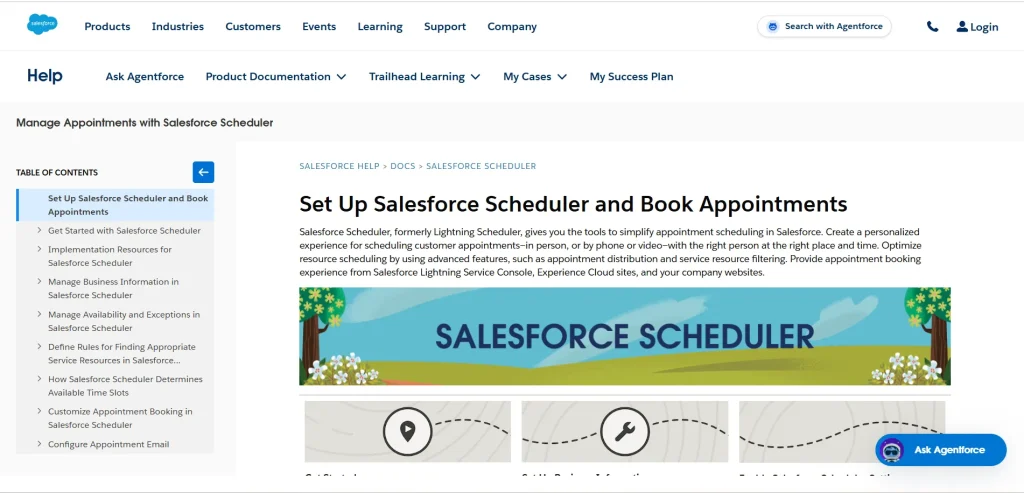
Salesforce Scheduler is a local solution within the Salesforce ecosystem, designed to manage appointments without delay from Salesforce records. It permits teams to agenda one-on-one meetings, group sessions, and provider appointments while preserving records in sync.
Key Features:
- Native Salesforce integration with no third-party connectors required.
- Automated resource and staff allocation.
- Calendar views directly from Salesforce dashboards.
- Service appointment management for customer-facing teams.
Pros:
- Fully integrated with Salesforce items.
- Enterprise-grade safety and compliance.
- Reliable and subsidized through Salesforce assist.
Cons:
- Limited customization for booking pages.
- Steeper learning curve for non-technical users.
- Less flexible automation outside core Salesforce workflows.
Best For:
Organizations already heavily invested in Salesforce are seeking a native, secure, and reliable scheduling solution.
2. LeadAngel (Recommended)
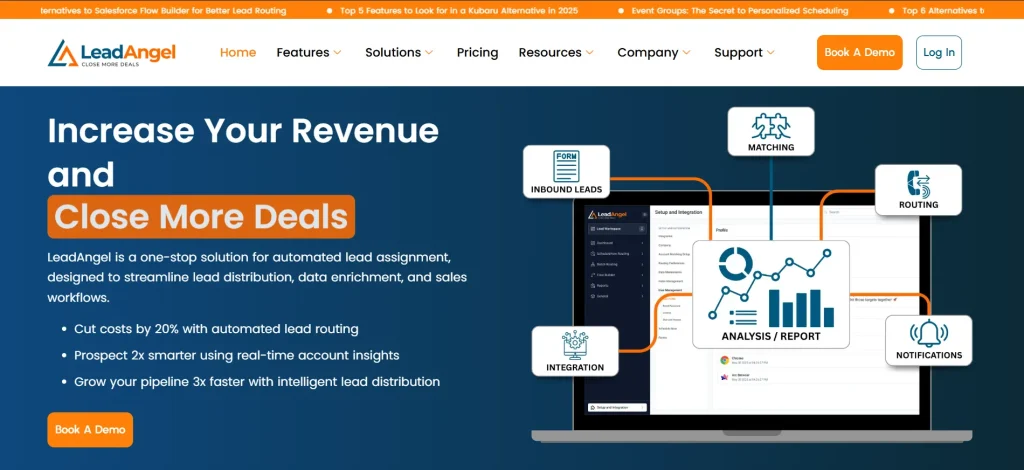
LeadAngel is an advanced lead management and scheduling platform built to streamline sales workflows within Salesforce. Unlike basic scheduling tools, LeadAngel combines automated lead assignment, advanced routing, and intelligent calendar scheduling into one unified system.
Key Features:
- Deep Salesforce integration that automatically syncs leads, contacts, and opportunities.
- Automated lead assignment based on territory, availability, and lead scoring.
- Customizable booking pages and workflow automation.
- Comprehensive reporting and analytics for sales performance and appointment tracking.
- Multi-channel lead routing and scheduling, reducing no-shows and missed opportunities.
Pros:
- Seamless Salesforce integration reduces manual data entry and errors.
- Automation at scale, saving hours per week for sales teams.
- High configurability for teams of all sizes.
- Provides actionable analytics and insights.
Cons:
- Advanced features require some initial setup.
- Pricing may be higher than basic tools, reflecting enterprise capabilities.
Why LeadAngel Stands Out:
While most scheduling tools simply manage appointments, LeadAngel optimizes the entire lead-to-meeting lifecycle. Its Salesforce-first design ensures that every meeting is tied to a lead or opportunity, workflows are automated, and sales teams can focus on selling rather than administrative tasks. For companies that prioritize sales efficiency and revenue growth, LeadAngel offers a strategic advantage.
Best For:
Sales-driven organizations that need advanced lead routing, automated scheduling, and Salesforce-centric workflows.
3. Calendly
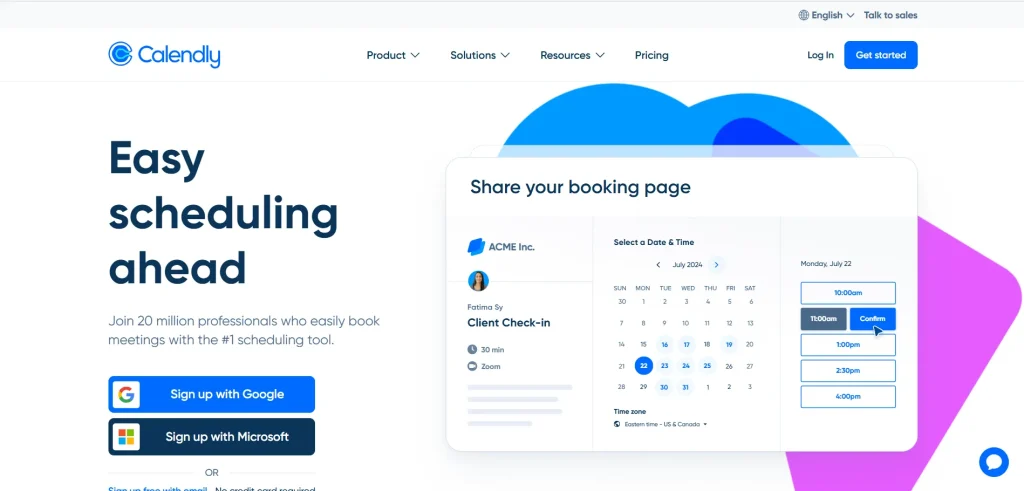
Calendly is one of the most popular calendar scheduling tools worldwide, known for its simplicity and ease of use. Its Salesforce integration allows teams to sync meetings and contacts with CRM data.
Key Features:
- Simple booking links and customizable scheduling pages.
- Salesforce integration for syncing meetings and contacts.
- Automatic time zone detection for global clients.
- Integration with other productivity tools like Zoom and Microsoft Teams.
Pros:
- Extremely user-friendly and fast to set up.
- Ideal for individual sales reps or small teams.
- Supports one-on-one and group scheduling.
Cons:
- Limited automation and lead routing capabilities compared to Salesforce-native or specialized tools.
- Reporting and analytics are basic.
- Advanced Salesforce features require paid plans or third-party add-ons.
Best For:
Small to medium teams that prioritize ease of use and need a lightweight Salesforce integration for scheduling.
4. Chili Piper

Chili Piper is designed for inbound sales and marketing teams, focusing on instant booking of meetings for qualified leads. Its Salesforce integration helps automatically route leads and book appointments without back-and-forth emails.
Key Features:
- Instant booking for inbound leads.
- Automatic lead-to-rep routing based on Salesforce data.
- Native Salesforce integration with full syncing.
- Reporting dashboards for pipeline insights.
Pros:
- Great for high-volume inbound lead teams.
- Reduces lead response time dramatically.
- Supports complex routing rules and multiple calendars.
Cons:
- It can be complex to configure for large organizations.
- Pricing can be high for small teams.
- Primarily focused on inbound leads rather than general appointment scheduling.
Best For:
Organizations that generate high volumes of inbound leads and want instant appointment booking to accelerate conversions.
5. SUMO Scheduler

SUMO Scheduler is a versatile Salesforce scheduling tool designed for service teams and appointment-heavy sales workflows. It emphasizes resource optimization and multi-user calendar management.
Key Features:
- Advanced Salesforce integration.
- Multi-user and resource management.
- Configurable booking rules for appointments.
- Automated reminders and notifications to reduce no-shows.
Pros:
- Strong focus on operational efficiency.
- Useful for organizations with complex scheduling requirements.
- Multi-user calendar management in Salesforce.
Cons:
- The interface is not as modern as its competitors.
- Limited reporting compared to LeadAngel or Chili Piper.
- Setup can be time-consuming for large teams.
Best For:
Enterprises that need resource-intensive appointment scheduling within Salesforce.
Choosing the Right Scheduling Software for Salesforce in 2026
When selecting a Salesforce scheduling tool in 2026, it’s critical to focus on integration, automation, scalability, and reporting. While tools like Salesforce Scheduler, Calendly, Chili Piper, and SUMO Scheduler all offer unique strengths, LeadAngel stands out by combining automated lead assignment, advanced routing, and intelligent scheduling into a single platform.
For sales teams that want to maximize productivity, reduce manual administrative work, and ensure every lead is followed up on efficiently, LeadAngel offers a strategic advantage. Its Salesforce-first approach means your CRM data remains clean, workflows remain streamlined, and your team can focus on what really matters—closing deals and driving revenue.
See How LeadAngel Can Transform Your Lead Management
Curious to experience the power of LeadAngel firsthand? We understand!
We're offering a complimentary trial so you can explore LeadAngel's features at your own pace. Once you request a free trial, we'll schedule a personalized onboarding session to ensure you maximize the value of LeadAngel.
Ready to take your lead management strategy to the next level? Request your LeadAngel trial today!
In addition to exploring the platform, we recommend visiting our LeadAngel Help Center for in-depth guidance. Our dedicated customer support team is also available to answer any questions you may have at sales@leadangel.com.
FAQs
Yes, it can—but only in a basic way unless you use extra tools. Salesforce lets you set up meetings, reminders, and tasks. But if you want smart scheduling (like booking with customers automatically, sending reminders, or connecting calendars), you usually need an add-on or an app built for scheduling.
Think of it like setting a timer for a job. You can create something called a Scheduled Job using either: Setup Menu: Choose the task and tell Salesforce when to run it (daily, weekly, etc.) Apex Code (advanced way): Developers can write a small piece of code to schedule something at a specific time. It’s like asking Salesforce, “Run this task every Monday at 9 AM,” and it remembers.
Yes! Salesforce has its own built-in calendar. You can use it to: Add events and reminders View your schedule See team calendars (if shared) Sync with tools like Outlook or Google Calendar But it’s not as smart as scheduling apps—it's more like a basic planner.
There are many! Some popular options that work with Salesforce include LeadAngel, Calendly, Chili Piper, SUMO Scheduler, Acuity Scheduling These tools make scheduling faster, send reminders, prevent double-booking, and connect directly with Salesforce data.
