Messy data is a common challenge for businesses, often disrupting operations and making it harder to make confident decisions. Duplicate records, typos, and inconsistent formats slow processes, waste valuable time, and lead to missed opportunities.
Thankfully, open-source data quality software can make this easier. These tools handle the hard work of cleaning up your data. They match names, fix mistakes, and save time, all while being affordable and flexible. With tools like this, you can keep your records accurate and ready to use.

In this article, we’ll explain how name-matching software works, why it matters, and how LeadAngel can help you take control of your messy data.
What Is Open-Source Data Quality Software?
Open-source data quality software helps businesses clean, organize, and manage their information to keep it consistent and reliable.
A major feature of this software is name matching, which corrects typos, resolves abbreviations, and fixes inconsistent name formatting. This ensures your records are aligned and trustworthy so you can make confident decisions without disruption.
Since it’s open-source, the software is free to use and can be customized to meet your unique business needs. Unlike expensive proprietary platforms, open-source tools give you more flexibility without draining your budget.
Key features of open-source name-matching software:
- Handling variations – Matches similar names like “Robert Johnson” and “Bob Johnson.”
- Fixing typos – Automatically detects and corrects errors, such as changing “Jonathon” to “Jonathan.”
- Standardizing formats – Aligns inconsistent structures like “Smith, John” and “John Smith.”
- Merging duplicate data – Combines duplicate records into a single, accurate record.
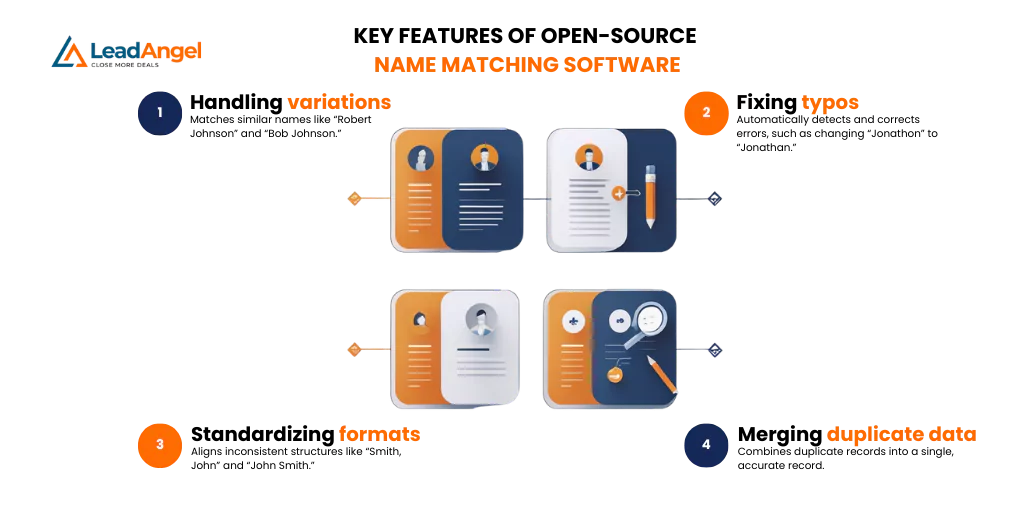
Why Is Open-Source Data Quality Software Important?
Clean and accurate data drives business success. Messy datasets with typos, duplicates, and mismatched entries waste time, disrupt decision-making, and increase costs. Open-source data quality software solves these issues by tackling name-matching challenges affordably and efficiently.
For instance, imagine trying to match “William Peterson” with “Bill Peterson” across multiple systems or consolidating “Global Tech Ltd.” and “Global Technology Limited.” These tasks are not only tedious but also prone to error, especially when handling names from different cultures with unique formats and spellings.
Open-source tools simplify this process by automating name matching and standardizing data formats.
With consistent and accurate data, businesses can make informed decisions using reliable insights, save time by reducing manual effort in data management, and ensure smooth integration of datasets from different sources, even if names are formatted inconsistently.
In short, open-source solutions allow organizations to manage messy data efficiently while cutting costs and improving overall accuracy.
How Does Open-Source Name-Matching Software Work?
Open-source name-matching software uses advanced algorithms and techniques to identify and resolve inconsistencies in names, even when different formats refer to the same entity. It is designed to handle different name-matching challenges like typos, abbreviations, swapped word orders, and formatting differences.
Here’s how it approaches the process:
Analyzing Patterns
The software examines patterns within names to detect similarities. It breaks down names into components or segments to compare them systematically.
For example, it can recognize that slight spelling variations like “Katherine Taylor” and “Catherine Tayler” likely represent names referring to the same individual, despite spelling differences.
Detecting Formatting Inconsistencies
It aligns names entered in different formats, such as “Smith, John” versus “John Smith.” Additionally, the software handles inconsistencies like suffixes, prefixes, or unnecessary characters, ensuring uniformity across records.
Using Fuzzy Matching
Fuzzy matching compares two names to calculate a match score, which shows how closely the names relate, even if they don’t look the same.”
This method effectively resolves discrepancies from spelling errors, phonetic similarities, or minor variations, such as matching “Robert Johnson” with “Bob Johnson.”
Resolving Errors With Algorithms
The software applies specialized algorithms like the edit distance method to identify and correct typos, swapped characters, or missing information. This ensures that inconsistencies in data are fixed without manual intervention, leading to faster and more accurate identification of records.
These automated processes minimize errors and save time, enabling businesses to maintain accurate and actionable datasets, similar to how search engines suggest the right results even when users type in misspelled or incomplete names.
Key Techniques Used in Name Matching
Open-source name-matching software relies on several techniques to identify matches and resolve inconsistencies. Different name-matching methods address common issues such as typos, formatting differences, and name variations to ensure accurate and reliable datasets.
Here are the common key methods:
Edit Distance (Levenshtein Distance)
This technique identifies how many small changes (like adding, removing, or swapping letters) transform one name into another.
For example, “Jonathon” and “Jonathan” differ by only one letter, so this method easily matches them. Edit distance effectively catches minor spelling errors and typographical mistakes.
Data Edit Rules
Data edit rules are predefined guidelines that clean and standardize data before the matching process.
They can remove titles, suffixes, or unnecessary characters to simplify comparisons. For instance, “Dr. Emily Davis” and “Emily Davis, Ph.D.” can be normalized to “Emily Davis,” ensuring consistency across records.
N-Gram Models
N-gram models break names into smaller overlapping segments (grams) to identify patterns and similarities. For example, “Alexander” might be split into segments like “Ale,” “Lex,” and “Xan.” This technique helps detect matches for nicknames, multiple spellings, abbreviations, or minor spelling differences, such as recognizing “Alexandra” as similar to “Alexander.”
These techniques work together to handle various inconsistencies, allowing businesses to maintain clean and actionable data.
How to Choose the Right Open-Source Tool
Choosing the right open-source name-matching software requires careful evaluation. Here are the key factors to consider:
Dataset Size and Complexity
If you’re managing large datasets or combining records from multiple sources, ensure the tool can handle complex name-matching tasks efficiently.
Look for software that supports advanced algorithms like fuzzy matching or edit distance methods to process data accurately.
Technical Expertise
Some tools need coding skills for customization, especially those built on Python libraries.
If your team doesn’t have technical expertise, focus on tools with user-friendly interfaces or pre-configured solutions.
Cost and Maintenance
Even though open-source tools are free, you might still face costs for setup, maintenance, or hiring support. Always factor in the total cost of ownership when choosing a solution.
Scalability and Integration
Choose a tool that grows with your data needs. Make sure it integrates smoothly with your existing systems, like CRMs or data warehouses, for seamless operations.
Community Support and Flexibility
Open-source tools with active developer communities often provide better support and regular updates.
Choose software that allows customization to adapt to your specific business needs, especially when handling different languages and regional naming differences.
Common Pitfalls to Avoid
Open-source name-matching software offers flexibility and affordability, but it comes with challenges. Knowing these pitfalls helps you use the software effectively and avoid setbacks.
Underestimating Implementation Effort
Setting up and customizing open-source tools takes time and technical skills. Skipping this step often results in tools that don’t fit your needs or go unused.
Make sure to allocate enough resources and expertise for a smooth setup.
Overlooking Hidden Costs
Although open-source software is free, expenses for training, maintenance, and integration with existing systems can add up. Factoring in these costs upfront ensures there are no surprises later.
Relying on Default Settings
Default configurations may not align with your specific use case. Failing to customize rules and algorithms could lead to inaccurate results, false positives, or missed matches.
Take the time to adjust settings to fit your data requirements.
Neglecting Regular Maintenance
Data evolves, and so should your tools. Failing to update your software or adapt to changing naming conventions can lead to inefficiencies over time.
Schedule regular updates and reviews to maintain data quality.
Skipping Testing
Launching the software without testing on sample datasets can lead to unexpected issues.
Always validate the tool’s accuracy and performance using relevant training data before deploying it fully. In such cases, testing helps prevent errors in live environments.
How LeadAngel Enhances Data Quality With Open-Source Tools
Open-source name-matching software offers a great starting point for improving data quality, but it often demands technical know-how, customization, and ongoing maintenance.
That’s where LeadAngel steps in, offering a powerful platform that brings the flexibility of open-source tools together with enterprise-grade performance.
LeadAngel simplifies complex data tasks using proven algorithms, automation, and intuitive interfaces. It goes beyond basic name matching by automating key processes like deduplication, lead routing, and record standardization.
This means your business can manage customer data faster, more accurately, and with fewer errors, without needing a team of developers to keep it running.
Key features of LeadAngel for data quality improvement:
- Pre-configured name-matching solutions – Automatically identifies name variants, spelling errors, and formatting inconsistencies out of the box.
- Advanced matching algorithms – Uses fuzzy matching, Levenshtein distance, and phonetic matching for accurate and flexible results.
- Automated lead deduplication – Detects and merges duplicate leads, contacts, and accounts for a single source of truth.
- Smart lead routing – Automatically distributes leads based on criteria like geography, workload, or sales territory.
- CRM and marketing tool integration – Syncs with platforms like Salesforce, HubSpot, and Marketo for smoother workflows.
- Custom rule configuration – Lets you define specific matching and routing rules that align with your business logic.
- Activity logging and audit trails – Provides full visibility into all changes for compliance and internal review.
- Scalable infrastructure – Handles large volumes of data and complex matching operations as your business grows.
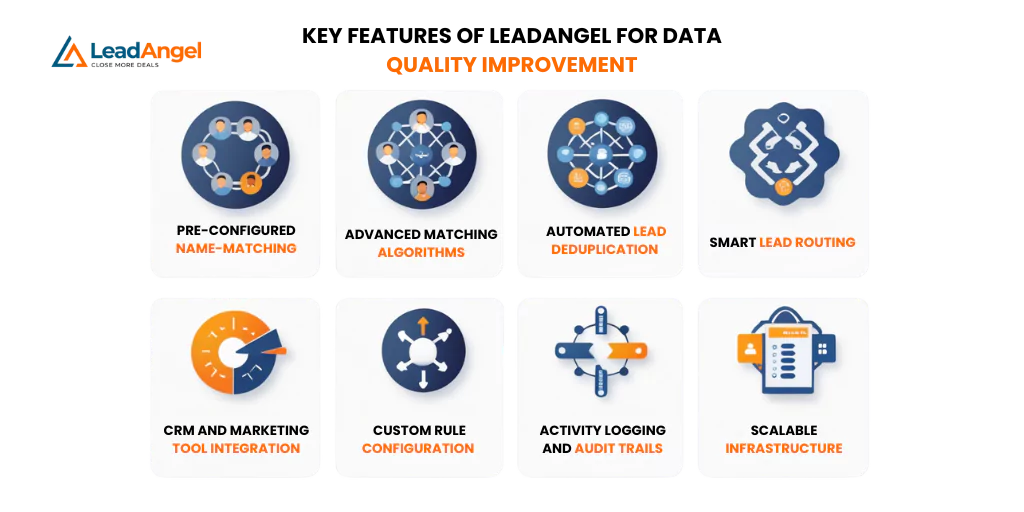
LeadAngel doesn’t just clean your customer data; it keeps it clean. With built-in automation, scalable processes, and strong integrations, it helps your team focus less on fixing records and more on closing deals.
Say Goodbye to Messy Data With LeadAngel
Managing messy data is a common challenge for businesses. Open-source name-matching software offers a cost-effective and flexible way to tackle this problem. These tools use smart techniques to fix inconsistencies, correct errors, and organize data. The result? Accurate and reliable datasets you can count on.
However, open-source tools often require technical skills and regular upkeep to work well.
That’s where LeadAngel comes in. It simplifies the process with a user-friendly platform that handles name matching, lead management, and more. With scalable and customizable features, LeadAngel keeps your data clean and ready to use, helping your business run smoothly.Ready to take your data quality to the next level? Sign up for free or book a demo with LeadAngel today to experience how effortless data quality improvement can be.
See How LeadAngel Can Transform Your Lead Management
Curious to experience the power of LeadAngel firsthand? We understand!
We're offering a complimentary trial so you can explore LeadAngel's features at your own pace. Once you request a free trial, we'll schedule a personalized onboarding session to ensure you maximize the value of LeadAngel.
Ready to take your lead management strategy to the next level? Request your LeadAngel trial today!
In addition to exploring the platform, we recommend visiting our LeadAngel Help Center for in-depth guidance. Our dedicated customer support team is also available to answer any questions you may have at sales@leadangel.com.
FAQs
Soundex is one of the oldest name-matching methods, but it’s limited. Tools like fuzzy name matching, Levenshtein distance, and the Jaro-Winkler algorithm are more accurate. They also work better with similar-sounding names. LeadAngel uses modern matching techniques that do a lot more than Soundex. This kind of matching supports name correction, deduplication, and lead routing at scale.
Fuzzy matching compares two names even if they’re spelled differently. It helps find typos, nicknames, or common errors. For example, it might match “Johnathan” with “Jonathan” or “Kathy” with “Cathy.” This is useful when names have a high similarity score but don’t match exactly.
Jaro-Winkler finds names that look and sound similar. It works well when names have small differences. It’s often used in phonetic algorithms and helps match two strings that may refer to the same name with just a few letter changes.
Yes, but not all do. The best ones support multiple language inputs, linguistic variations, and different scripts like Latin or Cyrillic. They follow rules like English pronunciation rules to avoid false negatives. This matters most for global teams or fields like border security, where tools built for just one language won’t work well.
