There are two words that no business owner wants to hear duplicate lead and lead deduplication . They slow down sales, slope marketing data, increase the cost of customer collection, and can destroy both opportunities and trust in existing customers. In short, duplicate records are quite a revenue killer. The process of lead deduplication affects and merges these duplicates, not just cleaning; it protects your pipeline and brand.
When you feel that your CRM is disorganized by duplicate entries, it is important to do this task. This means that the elimination of the duplicates from the inside and significantly prevents new people from entering. Although it may look easy – just merge some records and move on – it often becomes complicated quickly. What contact do you have? Which is the most accurate data? Using intelligent rules to correct the process, where deduplication software becomes necessary. This guide moves through how to clean CRM and maintain it this way, so your teams can focus on development, not guesswork.
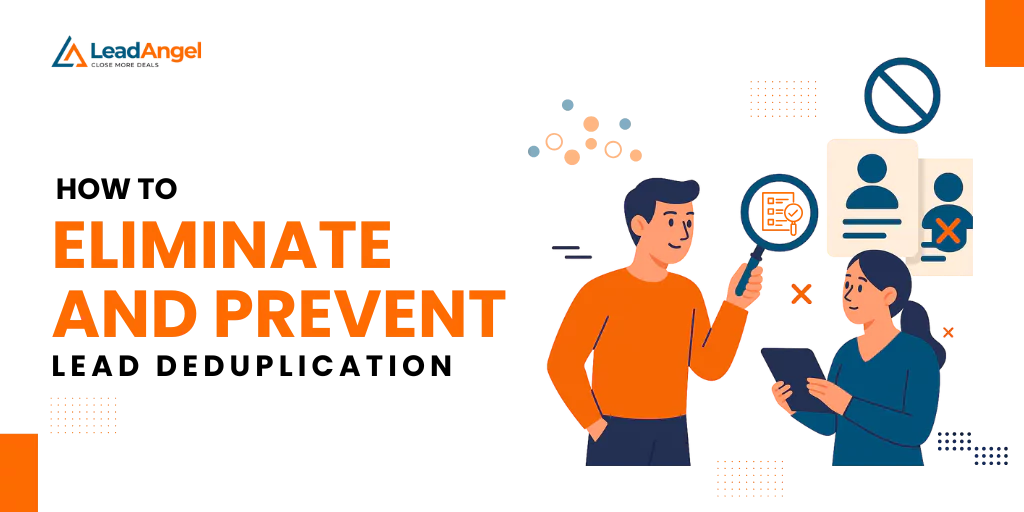
What’s Considered to Be a Lead Duplication?
A duplicate lead is when there are multiple records for the same person in your system. In the case of duplicates, all the information may not be exactly the same. For instance, one person may sign-up for your newsletter twice using two different emails. It is the slight variation in information, whether it be an email address, a typo in the name, or a phonephone number that allows the duplicate record to enter your CRM database without initiating an alert.
Causes of Data Duplication
It is important to understand the causes of duplication to maintain a clean, high-performance CRM. Duplicated records can pile up quietly, damage the campaign results, sales productivity, and the general customer experience. The following are some of the most frequent causes of CRM data duplication:
Manual Data Entry Errors:
One of the primary perpetrators is human error. Small differences in spelling, formatting, or incomplete data fields often result in duplicated records. Without validation checks or deduplication software in place, these mistakes remain undetected and clutter your CRM.
System Integration Challenges:
When different platforms or software do not communicate effectively, duplicate data is almost guaranteed. The same contact can be recorded several times as a result of a lack of proper synchronization or did -wand rules in the system. Companies that use multiple devices without an integrated CRM deduplication strategy are particularly weak.
Lack of Data Governance:
In the absence of standardized methods or clear ownership, various teams may additionally file the same information in different ways. This inconsistency makes it tougher for CRM deduplication software to understand matches, mainly to out duplicates over time.
Importing from Multiple Sources:
Combining data from spreadsheets, third-party tools, or outdated systems without data de-duplication practices frequently leads to overlapping information. Failing to dedupe earlier than import has consequences in bloated, misguided CRM databases.
Preventing duplication starts with recognizing these patterns—and using intelligent tools like lead deduplication software to fix and future-proof your CRM.
How to Fix and Prevent Duplicate Leads
There’s no such thing as a harmless duplicate lead. Whether it’s a repeated name, email, or enterprise document, duplicate leads lessen your sales productivity, misguide your advertising efforts, and warp your consumer data. That’s why lead deduplication isn’t only an easy-up assignment—it’s an important part of retaining a healthy, high-performing CRM. Once duplicates enter your device, they should be removed, and greater importantly, destiny duplicates have to be blocked from coming into within the first area.
Let’s examine how to successfully remove and avoid duplicate records by employing a methodical CRM deduplication approach.
Understand Lead Deduplication
Lead deduplication is the process of identifying and resolving duplicate leads across your CRM and data environment. Advanced deduplication software can scan across multiple data types, fields, and even separate systems or locations. These tools consolidate duplicate facts right into a single, correct entry, ensuring each lead is precise and complete. This system of deduping leads not only to saving time but also prevents multiple reps from contacting the same individual, which could damage your reputation.
Properly Configure Your CRM for Deduplication
One of the most overlooked steps is properly setting up your CRM during onboarding. Many duplicate detection and CRM deduplication software features rely on system rules that must be configured correctly. Follow the guidelines of your CRM provider – or the system is established professionally, monitor that it acts as a dedupe warning, verification rules, and field standardization tasks. Leaving these steps can lead to important facilities deactivation or misconception, so that bad data can slip through.
Group and Organize Data Intelligently
Smart CRM data deduplication starts with a smart organization. Creating logical categories and subgroups within your CRM allows you to manage data more effectively and identify duplicates faster. Grouping by region, product interest, or customer type helps your teams navigate the system efficiently and spot inconsistencies before they become issues.
Use Intelligent Duplication Detection Algorithms
Automation is key to scaling your statistics de-duplication efforts in reality. Set up real-time duplication signals and use a superior deduplication software program that evaluates multiple fields—which include name and phone number—together, now not in isolation. For example, a system that checks the most effective phone numbers may omit a replica if one record has a mobile number and another piece of information. Smart dedupe tools take a holistic method, comparing more than one identifier simultaneously to trap duplicates before they’re saved.
Establish a Protocol for Importing External Data
When uploading statistics from third-party sources, spreadsheets, or integrations, it’s smooth for duplicates to slide in ignored. That’s why you want a described protocol that consists of pre-import scanning, computerized duplicate detection, and standardized formatting. Ensuring all new records are validated through your CRM deduplication software helps maintain clean data from day one.
Increase the Health of Your Business by Eliminating Duplicate Leads
Duplicate leads are a detriment to your business. LeadAngel understands that fixing and preventing duplicate leads takes time. You’ve got more important things when it comes to running your business. Let us put our expertise to work for your business by eliminating the duplicate leads in your CRM system and preventing future ones. Contact us today to get started!
See How LeadAngel Can Transform Your Lead Management
Curious to experience the power of LeadAngel firsthand? We understand!
We're offering a complimentary trial so you can explore LeadAngel's features at your own pace. Once you request a free trial, we'll schedule a personalized onboarding session to ensure you maximize the value of LeadAngel.
Ready to take your lead management strategy to the next level? Request your LeadAngel trial today!
In addition to exploring the platform, we recommend visiting our LeadAngel Help Center for in-depth guidance. Our dedicated customer support team is also available to answer any questions you may have at sales@leadangel.com.
FAQs
To remove the duplicate leads, search for data that has a name, email, or phone number. Once you have discovered a duplicate, go for that has the most up-to-date or complete data. Many CRMs contain the underlying equipment that helps you detect and merge these wires automatically so that your team does not waste time sorting them manually.
You can keep away from data duplication by setting up regulations for your system that check if something already exists before it’s brought. Use drop-down menus, required fields, and automobile-check equipment that assist in saving you a person from entering the same data twice. This helps preserve your CRM easily and avoids confusion across your sales and marketing teams.
Salesforce gives you tools to stop duplicate leads before they enter your system. You can set up matching and duplicate rules to warn users or block repeated data. These tools compare new entries with what’s already there. You can also use apps like LeadAngel that clean up and organize your leads automatically in the background.
Lead dedupe, or lead deduplication, is the process of finding and fixing repeated lead records in your CRM. Instead of getting 2 or 3 copies of the same person, you merge them into one clean dataset. This allows your team to live organized, avoids confusion, and ensures every lead gets one follow-up, no longer five.
In Salesforce, you can handle deduplication by way of turning on unique guidelines that help locate and flag duplicate information. These rules compare fields like names, emails, or phone numbers. Once duplicates are found, you can choose to merge, block, or allow them. Tools like LeadAngel can make this process easier by handling it automatically for you.
