Leads can be messy. Many agencies learned this the hard way. They were trying to manage thousands of leads for multiple clients by hand. Leads got duplicated, mismatched, and lost. Growth became a struggle.
That’s why more businesses are turning to a lead distribution system. It puts all leads in one place, sends them to the right salesperson automatically, and stops duplicates. Tracking becomes easy. Teams can focus on selling instead of sorting.

The benefits are clear. Companies using automated lead routing software respond up to 50% faster and close more deals. In this blog, we’ll look at the 12 best lead distribution tools in 2026 to help your business work smarter and grow faster.
What Is Lead Distribution And Routing?
Lead distribution and routing is a smart system that companies use to decide who should handle new prospects or leads. Think of it like a trainer assigning students to the right tutor—so every scholar gets assistance from the individual who is exceptionally suitable to mentor them.
When new leads are generated from campaigns, websites, ads, emails, or events, lead distribution software automatically routes them to the right sales representatives based on rules set by the company.
These regulations ensure the lead is going to the salesperson who can handle it pleasantly. This way, the right SDR talks to the right consumer, which increases the chance of making a sale and increases revenue
Example: Imagine a journey business enterprise that sells holiday packages and enterprise trips. If a person suggests interest in a family vacation to Disneyland, the system will send that to the team that’s great at making plans for holiday journeys. But if another person asks about booking flights and hotels for a corporate event, the system will send that lead to the team that handles business travel.
Why Automated Lead Distribution Software Matters in 2026
Having the right lead distribution tools helps you grow your customer base and increase sales percentage. Without a proper lead routing system, leads can be delayed or lost, causing missed opportunities and unhappy prospects.
Lead distribution software makes it easier by instantly sending leads to the right and correct sales reps using smart lead routing software based on set rules, helping teams respond faster and manage leads better.
Key Reasons Why You Need to Automate Your Lead Distribution:
- Speed to lead – The faster your team can follow up, the higher your conversion rates.
- Minimize human error – Automated lead distribution systems reduce mistakes that often occur with manual lead assignments.
- Fair lead distribution—Predetermined lead assignment rules ensure equitable assignment of leads among sales reps.
- Data-driven decisions – Real-time tracking and analytics provide insights into how leads are handled.
12 Best Lead Distribution Software For 2025
To improve how you handle leads, check out these top lead distribution system options.
1. LeadAngel—Best for automated Lead Routing
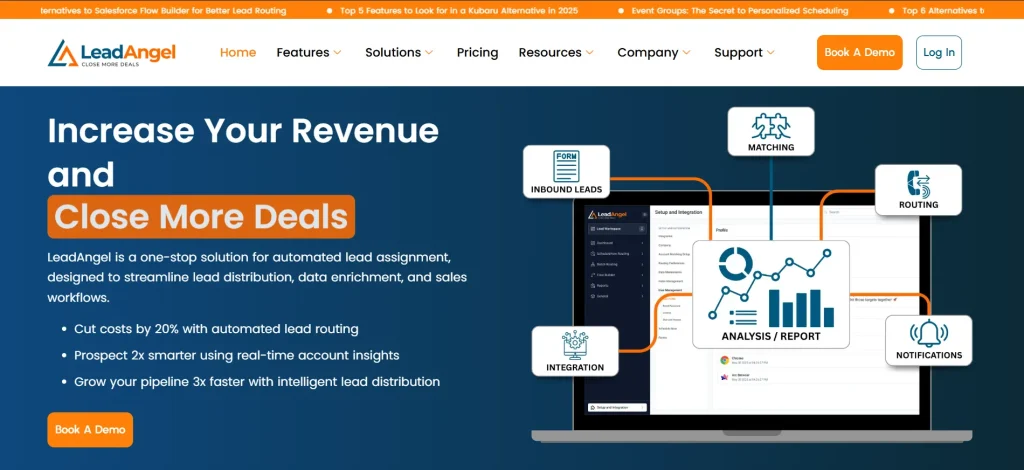
LeadAngel is a comprehensive lead distribution tool designed for businesses of all sizes. It helps teams save time and close more deals by automating lead distribution and making the process simple.
What sets LeadAngel apart is its powerful mix of precision, flexibility, and ease of use, giving teams the tools they need to route, manage, and act on leads without delays.
With LeadAngel, you can be confident that every lead is assigned correctly and on time. Check out the features that make LeadAngel a great choice:
Lead-to-Account Matching
Automatically connects leads to the right accounts with high accuracy, giving reps clear visibility into lead history and interactions for more personalized outreach.
Lead Routing
LeadAngel automatically evaluates and routes leads based on various factors such as online behavior, geographic location, or readiness to buy, ensuring leads get to the right rep promptly for faster engagement.
Data Dedupe
With Data Dedupe, LeadAngel identifies and gets rid of duplicate data within a CRM system, enhancing data accuracy, supporting higher decision-making, and boosting basic business performance by making sure there is a single, dependable source of client data.
Other powerful features like calendar scheduling, on-the-spot handoff, offline scheduling, reporting, and seamless CRM integration additionally streamline sales operations and enhance productivity.
Pricing plans
LeadAngel offers flexible pricing tailored to fit different business needs. Choose from two main plans:-
Professional, which includes advanced lead routing and account matching, and Professional Plus, featuring more comprehensive automation and data management tools. Both plans are designed to simplify complexity and amplify your sales success.
Sign up for free or book a demo today!
2. Chili Piper
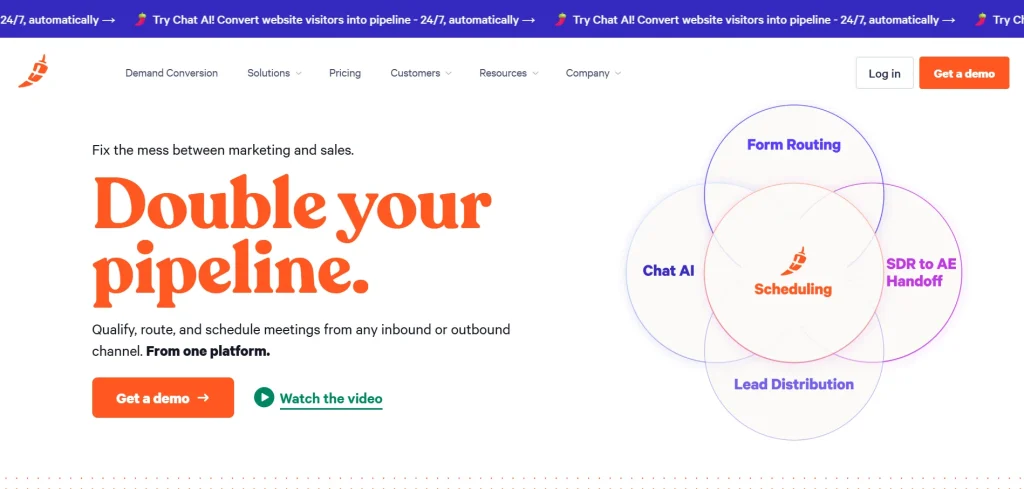
Source: Chilipiper.com
ChiliPiper is an inbound automation tool that streamlines lead distribution to the right teams. Its Distro tool customizes routing based on lead criteria, making it suitable for diverse sales teams.
The Instant Booker tool automates meeting scheduling between SDRs and AEs to keep the handoff process smooth.
While it integrates directly with Salesforce and HubSpot, teams relying on other CRMs must use Zapier or third-party connectors, which can add setup time and complexity.
Key features
- Automated lead routing
- Intelligent lead scoring
- Real-time scheduling with prospects
- Integrates with popular CRMs, including Salesforce, HubSpot, and Marketo
Pricing plans
- Concierge – $45 per user per month. Qualify, route, and schedule meetings from anywhere. The platform fee ranges from $225 to $1,500 per month, depending on the volume and setup.
- Chat – $45 per user per month. Engage with website visitors through real-time chat. The platform fee is $1,500 per month.
- Distro – $45 per user per month. Route Salesforce records using lead distribution logic. The platform fee is $225 per month.
- Handoff – $45 per user per month. Route and schedule meetings on behalf of others. The platform fee is $225 per month.
3. LeanData

Source: Leandata.com
LeanData is ideal for Salesforce users looking to simplify lead management. It automates workflows, improves lead routing, and ensures accurate lead-to-account matching.
Its drag-and-drop interface makes customizing routing easy, and it keeps CRM data clean by checking for duplicates and merging leads into the correct accounts automatically.
Key features
- Round-robin and custom routing: Automatically distribute leads to the right team members.
- Territory and account-based routing: Route leads based on geography, product, or existing account ownership.
- CRM integration: Works with Salesforce, Microsoft Dynamics, and other CRMs to match leads to the correct owners.
- Availability checks: Avoid assigning leads to unavailable reps or those on vacation.
- Analytics and reporting: Track lead flow, conversion rates, and team performance.
Pricing plans
- $39/user license/month
4. HubSpot Lead Distribution

Source: Hubspot.com
HubSpot offers a lead distribution feature that automatically routes leads to the right sales rep based on customizable criteria such as location and product interest.
It also includes features such as lead scoring, task assignments, and real-time notifications for efficient lead management.
However, some users may find that advanced features, like custom reporting and predictive scoring, are only available in higher-tier plans, which can increase the total cost for growing teams.
Key features
- Lead generation
- Marketing automation
- Multi-touch revenue attribution
- Integrates with major CRM software, including Salesforce, HubSpot, and Microsoft Dynamics 365
Pricing plans
- Free – Access to basic CRM features, including contact management, deal tracking, and email scheduling, at no cost.
- Starter – Priced at $20 per month per user, this plan includes all free features plus sales automation, goals tracking, and sales content analytics.
- Professional – At $100 per month per user, it encompasses all Starter features along with advanced tools like lead management, sequences, forecasting, custom reporting, and sales analytics.
- Enterprise – For $150 per month per user, this tier offers all Professional features plus custom objects, predictive lead scoring, conversation intelligence, recurring revenue tracking, and deal journey analytics.
5. Salesforce Assignment Rules
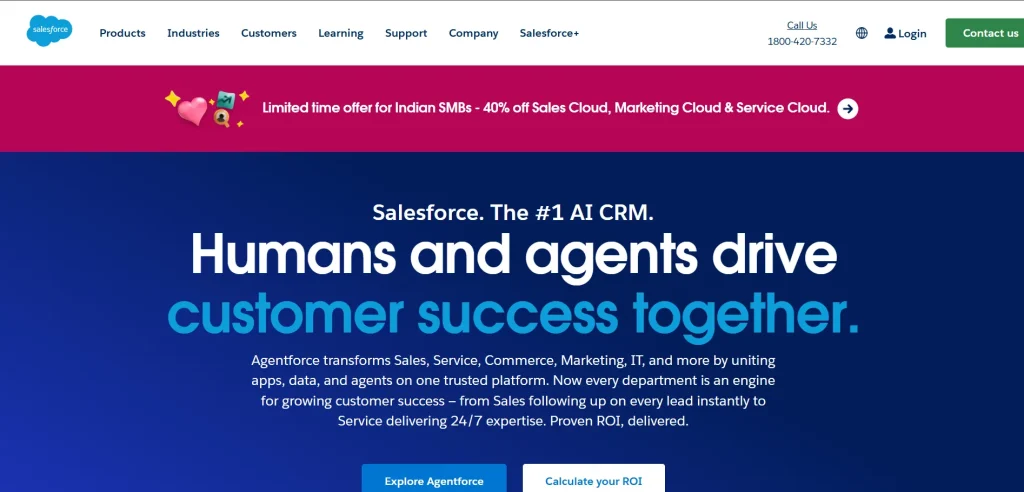
Source: Salesforce.com
When leads are coming in fast and your sales team is scaling, Salesforce Assignment Rules can feel like a lifesaver. This built-in automation works quietly in the background. It ensures every lead reaches the right rep. No manual sorting needed.
The system is powerful and highly customizable. It’s ideal for teams that value structure and scale. Setup takes some effort. But the reward is a smoother, faster sales process that simply runs.
Key features
- Automated lead and case assignment
- Rule-based routing by region, product, or priority
- Native Salesforce integration
- Real-time notifications
Pricing plans
Included with Salesforce plans (pricing varies by edition).
6. Freshsales
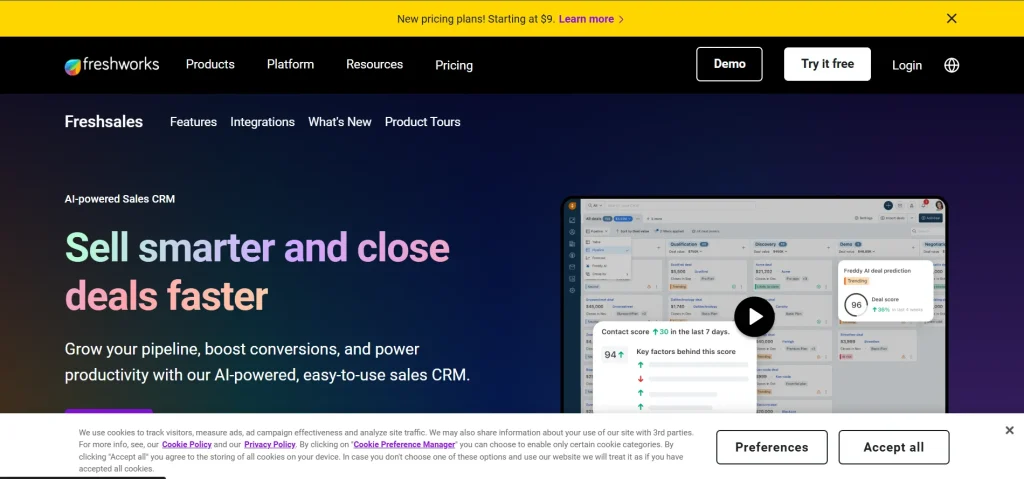
Source: Freshsales.com
Freshsales feels easy from the first login. It’s built for growing teams. The platform combines sales automation with built-in communication tools. You can manage leads, track conversations, and move deals forward in one place.
It’s a strong choice if you want power without complexity. Everything feels intuitive. Nothing feels overwhelming.
Key features
- Lead scoring and workflow automation
- Email, phone, and activity tracking
- Clean, intuitive interface
- Strong reporting and analytics
Pricing plans
- Growth Plan
₹749 per user/month
Perfect for small teams building momentum with essential sales automation. - Pro Plan
₹3,239 per user/month
Designed for growing teams that need advanced workflows, insights, and reporting. - Enterprise Plan
₹4,899 per user/month
Built for large sales orgs that require deep customization, control, and scale.
7. Zoho CRM

Source: Zoho.com
Zoho CRM truly does it all. It covers sales, marketing, support, and analytics. The platform offers deep flexibility and control. It’s packed with features for teams that want customization.
That power comes with a learning curve. Once mastered, it becomes a very capable system.
Key features
- End-to-end lead and deal management
- Multi-channel communication
- AI-powered sales insights
- Custom workflows and automations
Pricing plans
- Standard Plan – $29 per organization/month
- Premium Plan – $69 per organization/month
8. Pipedrive

Source: Pipedrive.com
Pipedrive is perfect for visual thinkers. Its drag-and-drop pipeline makes deal tracking simple. You always know where things stand. You always know what comes next.
The tool stays focused on sales. It avoids clutter. Clarity is the priority.
Key features
- Visual, customizable pipelines
- Workflow automation
- Email integration and tracking
- Sales forecasting and reports
Pricing plans
- Lite – $19 per seat/month
- Growth – $34 per seat/month
- Premium – $64 per seat/month
- Ultimate – $89 per seat/month
9. RevenueHero
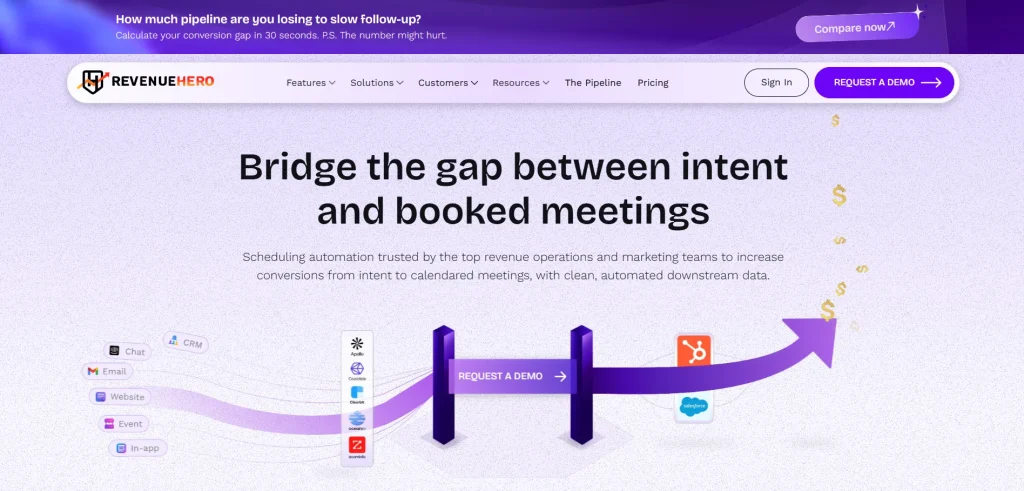
Source: RevenueHero.com
RevenueHero focuses on the exact moment a lead shows interest. It qualifies and routes inbound leads instantly. That happens while intent is still high.
If your website drives most of your leads, this tool can boost conversions fast.
Key features
- Real-time lead qualification and routing
- Calendar-based rep availability
- CRM integrations (Salesforce, HubSpot)
- Conversion-focused analytics
Pricing plans
- Inbound Essentials – $25 per user/month + $79 platform fee
- Inbound Enterprise – $35 per user/month + $99 platform fee
10. Drift (Salesloft)

Source: drift.com
Drift (Salesloft) is built for real-time conversations. It replaces long waits with instant engagement. Visitors connect through live chat or AI-powered bots.
It’s ideal for teams that want a faster, more human buying experience.
Key features
- Live chat and AI chatbots
- Instant lead qualification
- CRM and marketing tool integrations
- Custom conversational workflows
Pricing plans
- Advanced – Close more deals with a connected, modern workflow
- Elite – Unlock growth with flexibility and customization tailored to your business
11. Close CRM

Source: Close.com
Close CRM is designed for conversation-driven sales. Calls, emails, and texts live in one place. Follow-ups happen faster. Context is never lost.
It’s especially strong for outbound and high-touch sales teams.
Key features
- Built-in calling, SMS, and email
- Smart lead tracking
- Sales automation tools
- In-depth reporting
Pricing plans
- Essentials – $49 per seat/month (billed monthly)
- Growth – $109 per seat/month (billed monthly)
- Scale – $149 per seat/month (billed monthly)
12. Default
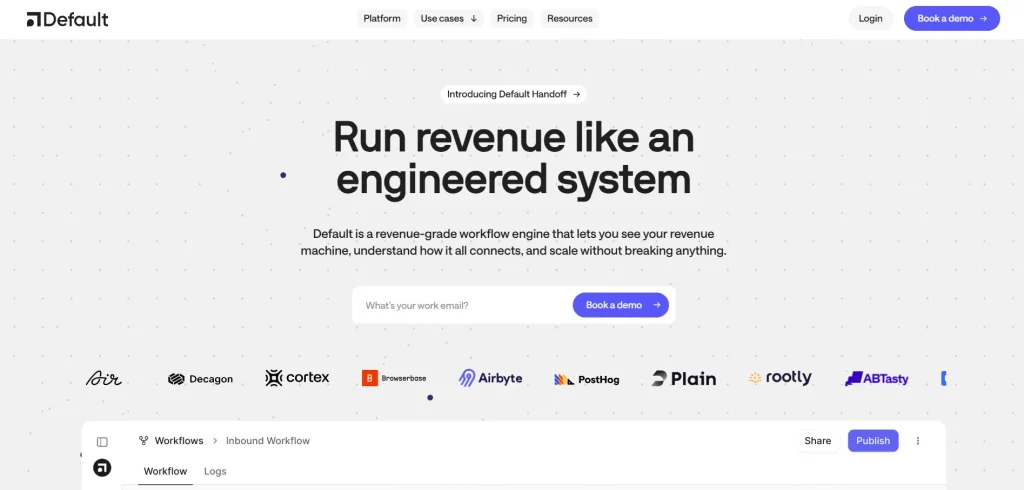
Source: Default.com
Default keeps things simple. It’s a lightweight CRM with no unnecessary extras. The focus is on core functionality that just works.
It’s a good fit for small businesses and early-stage teams.
Key features
- Contact and lead management
- Task and activity tracking
- Basic reporting
- Email integration
Pricing plans
- Startup – Starting from $750/month + $45 per user/month (billed annually)
- Growth – Custom base pricing + $45 per user/month (billed annually)
- Enterprise – Custom pricing + custom seat cost (billed annually)
Lead Software Pricing at a Glance: Quick Costs, Clever Tags
| Software | Base Price / Plan | Key Features |
|---|---|---|
| LeadAngel | Custom pricing | Auto routing, Data dedupe, Lead-to-account |
| Chili Piper | $45/user/month + platform fee | Auto routing, Scheduling, CRM integration |
| LeanData | $39/user/month | Custom routing, Account matching, Analytics |
| HubSpot Lead Distribution | Free / $20–$150/user/month | Lead scoring, Automation, CRM integration |
| Salesforce Assignment Rules | Included with Salesforce editions (varies by plan) | Rule-based lead & case assignment, Native Salesforce routing, Real-time notifications |
| Freshsales | From $9 per user/month | Lead scoring, Workflow automation, Built-in email & calling |
| Zoho CRM | From $12 per user/month | End-to-end lead management, AI sales insights, and custom workflows |
| Pipedrive | From $15 per user/month | Visual pipelines, Sales automation, Forecasting & reports |
| RevenueHero | Custom pricing based on usage and scale | Real-time lead qualification, Instant routing, Rep availability scheduling |
| Drift | From $50 per month | Live chat & AI bots, Instant lead qualification, Conversational workflows |
| Close CRM | From $29 per user/month | Built-in calling & SMS, Sales automation, Conversation tracking |
| Default | Starting at $5/user/month | Contact & lead management, Task tracking, Basic reporting |
Lead Distribution Strategies That Maximize Conversions
Lead distribution isn’t just an operational detail.
It directly impacts response time, rep productivity, and revenue.
But here’s the real question:
How many leads are you losing before a rep even responds?
The difference between average and high-performing teams often comes down to how leads are routed.
Speed-to-Lead Optimization Strategies
Did you know that responding to a lead within 5 minutes can increase conversion rates by up to 9× compared to waiting 30 minutes or more?
That one stat changes everything.
Speed-to-lead works because buyer intent fades fast.
Minutes matter.
Sometimes seconds do.
Top teams eliminate every delay point.
Leads are routed instantly.
Reps receive real-time notifications.
Automation replaces manual handoffs.
Ask yourself:
- How long does it take your team to respond to a new lead today?
- And more importantly, how many opportunities go cold in that gap?
Account-Based and Territory-Based Routing
Here’s a reality check:
Would you rather explain your company twice—or pick up where the last conversation left off?
Account-based routing assigns leads to reps who already know the account.
Territory-based routing ensures clear ownership and consistent coverage.
This matters because familiar reps close deals faster.
Conversations feel more relevant.
Buyers feel understood.
The question is simple:
Are your leads being routed to the most informed rep—or just the next available one?
Fair Distribution vs Performance-Based Routing
Should every rep get the same number of leads?
Or should your best reps get the highest-intent ones?
Teams that rely only on round-robin often leave revenue on the table.
Teams that route only to top performers risk burnout and morale issues.
The highest-converting teams use a hybrid approach.
Fair distribution for volume.
Performance-based routing for priority leads.
So ask yourself:
Are your best leads going to your best closers—or getting diluted across the team?
Preventing Lead Leakage and Reassignment Delays
Here’s a tough stat to consider:
Studies show that over 42% of leads are never followed up at all.
Not because they’re bad leads.
But because they fall through the cracks.
Unassigned records.
Missed notifications.
Reps out sick or on vacation.
Strong routing strategies prevent this.
Fallback rules ensure coverage.
Automatic reassignment keeps leads moving.
SLAs make inaction visible.
The question that matters most:
Do you know exactly where every inbound lead is right now?
When lead distribution is intentional, results compound.
- Faster responses.
- Better conversations.
- Higher conversions.
Because in modern sales, it’s not about getting more leads.
It’s about making sure the ones you already have don’t slip away.
Common Lead Distribution Mistakes SaaS Teams Should Avoid
Lead distribution isn’t just a checkbox in your CRM.
It’s the engine that determines whether hot prospects turn into pipeline—or fall into the cold zone.
But in fast-growing SaaS teams, common mistakes quietly drag down conversion rates and waste valuable opportunities.
Here’s how to recognize them (and fix them) with clarity and confidence.
Mistake #1: No Clear Routing Rules — Leads Go Nowhere
Many SaaS teams think they have a system… but they don’t.
Leads enter the stack and sit idle. Reps cherry-pick what they want.
Result? A ton of potential revenue disappears.
Without rules like territory, product type, or score-based logic, routing becomes arbitrary and chaotic.
Ask yourself:
Do all new leads have a defined path out of the gate?
If not, your hottest prospects might be cooling off before anyone touches them.
Fix it:
- Write routing rules that account for lead source, region, and expertise.
- Even a simple round robin is better than shared inbox chaos.
Mistake #2: Too Much Complexity — Rules That Break Systems
Over-engineering is more dangerous than having no rules at all.
Some teams build 10-step routing logic that breaks every time someone updates a field elsewhere in the stack.
Complex routing slows assignment, frustrates reps, and delays response times—which directly kills conversions.
Keep it smart, not cumbersome.
Fix it:
- Start with core rules (region, score, product tier).
- Dial up complexity only when you understand exactly why it improves outcomes.
Mistake #3: No Real-Time Notifications — Leads Get Cold
Something gets assigned in the CRM… and nothing happens for hours.
Leads go quiet. Engagement drops.
You’ve just lost momentum—without even knowing it.
This happens when teams assume reps will check the CRM constantly.
Fix it:
- Use alert channels your team actually checks (Slack, email, SMS).
- Trigger follow-ups automatically when a lead is assigned.
This keeps reps engaged and prospects warm.
Mistake #4: Ignoring Lead Scoring — Treating All Leads the Same
Not all leads are equal.
Routing a casual website visitor the same way you route a pricing page click dilutes your sales effort.
Poor scoring means high-value leads get treated like noise.
Low-value leads waste rep time.
Fix it:
- Assign scores based on engagement, firmographics, and intent.
- Route high scores to senior reps first.
- Let behavior dictate urgency.
This simple shift boosts conversions by focusing human effort where it matters most.
Mistake #5: Static Routing — Rules That Never Evolve
Teams often set up routing once and forget it.
But sales orgs, product offerings, and ICPs change constantly.
If reps leave, territories shift, or new products launch—and your routing stays the same—leads misroute.
Fix it:
- Audit rules monthly.
- Remove inactive reps automatically.
- Update logic when markets shift.
Dynamic routing keeps your system aligned with reality.
Mistake #6: Manual Handoffs — Human Errors Kill Pipeline
Manual distribution introduces constant risk: typos, misassignments, missed follow-ups, and delays.
These human errors are subtle, but they destroy continuity.
Fix it:
- Automate lead assignments entirely wherever possible.
- Use CRM workflows or lead automation tools so no lead gets stuck in limbo.
Real automation turns chaos into clockwork.
Sales Lead Distribution Software Selection Criteria: Step-by-step checklist
Picking the correct software for lead management can change your sales process. The right tool saves time, reduces errors, and boosts conversions.
Some teams need lead distribution management software. Others want Salesforce lead distribution software. Many just need CRM lead distribution tools that fit smoothly into daily work.
Whatever the type, the key is easy. Follow a clean assessment procedure. Match the functionality to your team’s needs. That’s the way you select the top solution with self-assurance.
Step 1: Define Your Needs
Before looking at tools, first know what your team needs. Ask:
- How many leads do we get each day or month?
- Do we only need basic lead assignment or advanced rules?
- Do leads come from forms, ads, events, or other sources?
- Which CRM do we use, and does it need to connect tightly?
Clear answers here make it easier to filter tools and avoid wasting time.
Step 2: Use a CRM Lead Distribution Checklist
1. Capture Leads
The software should pull leads from all places—forms, campaigns, partners—into one system. This keeps nothing from getting lost.
2. Validate and Enrich Leads
Good data matters. Pick a tool that checks lead details, adds missing info, and keeps records clean.
3. Distribute Leads
The software should send leads to the right person. This can be based on location, product type, account owner, or rep availability. Automated routing means faster follow-ups and fair lead sharing.
4. Handle Operations
Some tools also track lead sources, revenue, or partner commissions. This saves manual work and cuts errors.
5. Reporting
Look for dashboards and reports. These help you track lead flow, sales performance, and where things slow down.
6. Support
Good tools should have quick support—chat, email, or phone—so issues don’t hold you back.
Other Things to Check
- Does the company guide you after setup?
- Are ratings and reviews solid?
- Does it follow data safety rules like GDPR or CCPA?
- Can it handle more than lead routing, like affiliate programs or campaign tracking?
Step 3: Compare Your Options
Now look at your shortlist. Ask:
- Does it fit well with your CRM?
- Can it handle growth as leads increase?
- Are the reports and automation strong enough for your needs?
- Is the price fair for what’s included?
- Do they offer training and onboarding?
Follow these steps to find software that fits your team. It will keep lead management simple. If these steps match your needs, LeadAngel could be the solution you’re searching for.
See How LeadAngel Can Transform Your Lead Management
Curious to experience the power of LeadAngel firsthand? We understand!
We're offering a complimentary trial so you can explore LeadAngel's features at your own pace. Once you request a free trial, we'll schedule a personalized onboarding session to ensure you maximize the value of LeadAngel.
Ready to take your lead management strategy to the next level? Request your LeadAngel trial today!
In addition to exploring the platform, we recommend visiting our LeadAngel Help Center for in-depth guidance. Our dedicated customer support team is also available to answer any questions you may have at sales@leadangel.com.
FAQs
You can use tools that collect inbound leads from landing pages, contact forms, or ads. Some tools also help with follow-ups. Many businesses use them to run lead generation campaigns and send direct leads to their sales teams.
Distribution system software manages how leads are shared with sales reps. A good one uses smart routing tools to make sure each lead reaches the right team members, based on factors like location or product interest.
Lead distribution software helps sales teams with faster lead qualification, quicker follow-ups on inbound calls and phone calls, and better organization. It also supports lead buyers and advertising agencies with smart routing and advanced analytics.
Sales lead distribution software uses predefined rules to assign leads instantly. Rules can be based on territory, availability, product expertise, or account ownership, so every lead is routed to the right rep as soon as it enters the system.
Yes. Modern lead management tools use validation, matching, and deduplication logic to detect duplicate records. They can merge or clean duplicates automatically, keeping your CRM data accurate and reliable.
